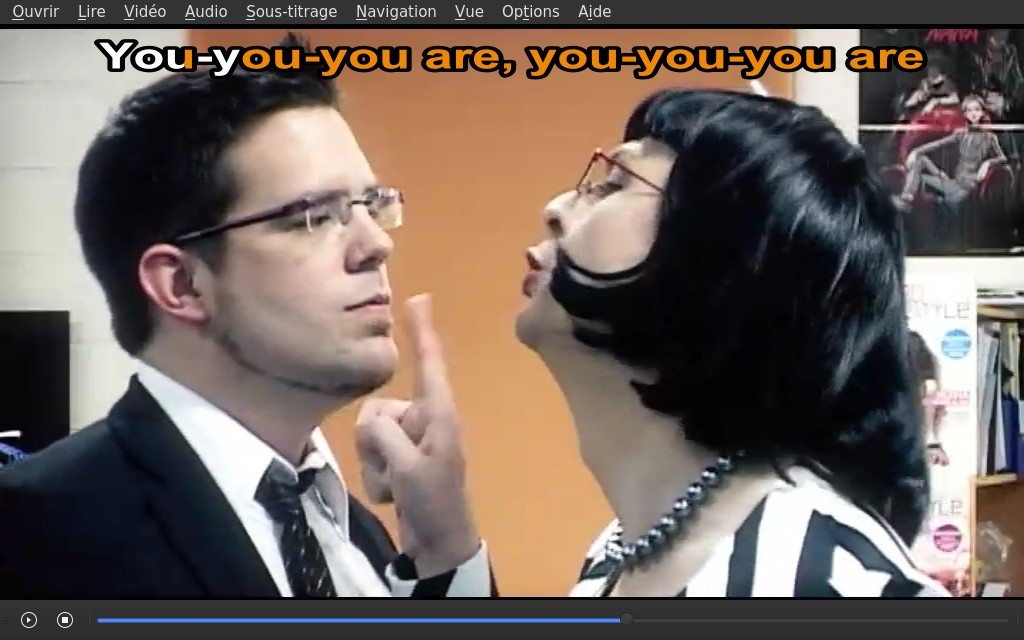Troubleshooting
.kara.json files
Tools
.kara.json files must all be created and filled automatically by this form in the system panel.
Karaoke Mugen data generation
In the case you modify media files or lyrics, you can update .kara.json files in several ways.
-
From a karaoke page in the system panel : drag and drop your new media or lyrics file in the form and save changes so karaoke Mugen will create a new .kara.json and replace the old one.
-
From the system panel : in the Database menu click on Validate
-
When Karaoke Mugen starts with the
--validateoption, the software will check if your files were changed. If they have changed, they will be updated and karaoke Mugen will exit.
.ass lyrics files
-
Your subtitles are shifted/unsynced: Look up the time shifting section from the advanced guide
-
Timing is generally not good: Check Advanced Aegisub or Advanced aspects of karaoke timing and also Editing your karaoke depending on the problem.
Media
Tools
To encode videos, an array of tools exists.
-
Handbrake is the easiest to use, with a relatively correct user interface that is readable and somewhat good default options.
-
MediaCoder is a bit more shaky but is full of extra stuff: like the ability to keep some media tracks and re-encode other ones. Beware, it is a freemium: some options are only usable with the software’s full version.
-
MeGUI is a lot more harder to use but opitimizes encoding.
-
FFMPEG can be used in command line, making it very powerful but hard to master.
-
ShotCut allows to cut videos at the exact frame you want and uses FFMPEG, which makes your exports lighter.
Common issues
False metadata
In rare cases the “duration” can be wrong compared to reality. If it happens, it’s possible to get rid of the problem by recalibrating the video track and the incriminated audio in an MP4 container, using ffmpeg and the following command line (see the dedicated section)
“Crushed” lyrics on Karaoke Mugen
If you see that lyrics at the top of the screen seem to be crushed compared to other karaoke subs, or that letters are skipped, then the video has a bad ratio indicated in its metadata. See the capture below:
You will have to re-encode the video with scale correction.
To find the values required for re-encoding, you will have to look in the mpv console, or use ffmpeg. For example, using mpv:
VO: [vdpau] 720x576 => 1024x576 vdpau[yuv420p]Here, mpv indicates that the video is stretched in width, the width increases from 720 to 1024 pixels.
To fix the video, use ffmpeg and the following command, replacing the 1024:576 values with the values given by mpv.
./ffmpeg -i video_source.mp4 -c:a copy -c:v libx264 -vf "scale=1024:576" video_destination.mp4For further explanation, see the dedicated section