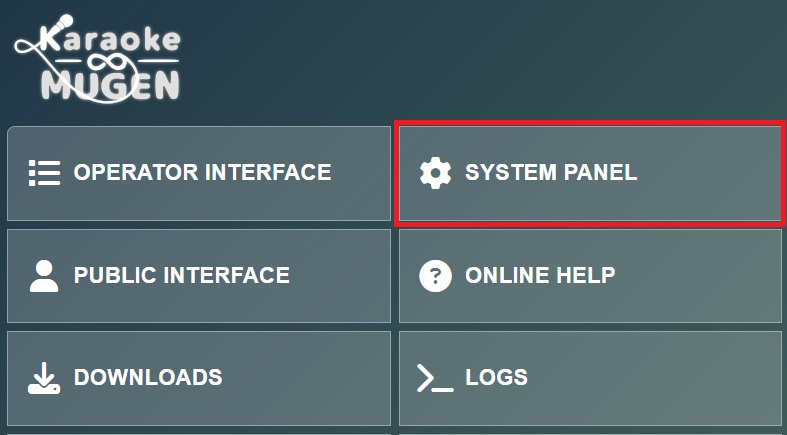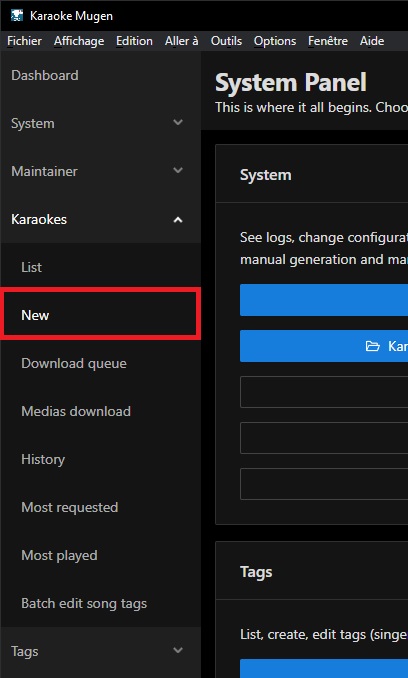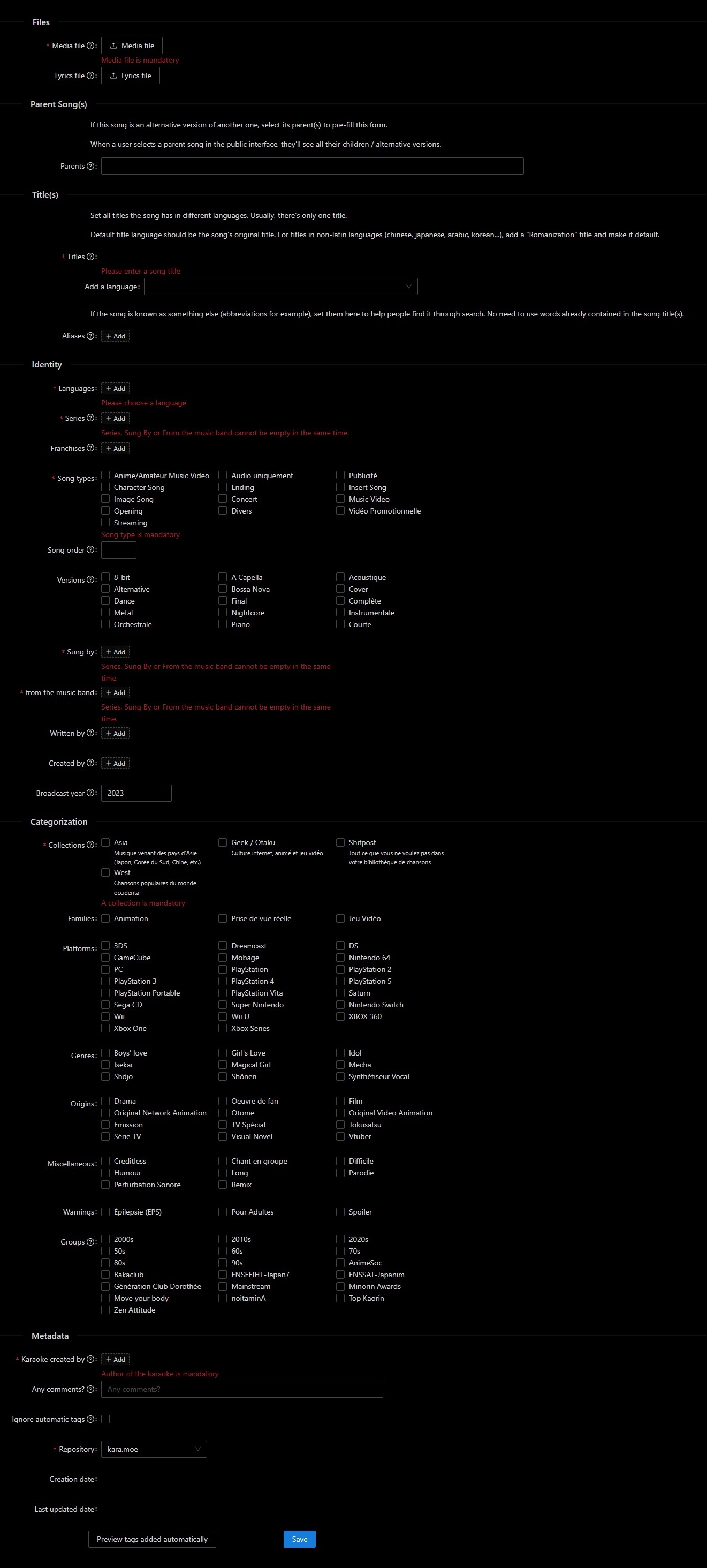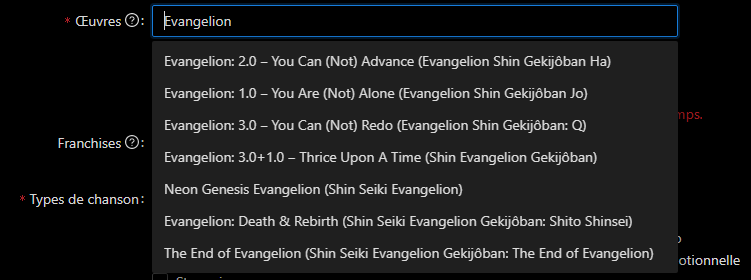Karaoke Files
This is important: it tells Karaoke Mugen where are the files to use and some other informations to generate its database.
Examples of metadata about your karaoke: the singer’s name, the songwriter’s one, the studio that made the video, the creation date or the language used to sing.
Here, we will see how to create or modify the file via a graphical user interface.
User interface access
- The karaoke management user interface is in Karaoke Mugen. Run the software and on the home screen, click on the button SYSTEM PANEL (you can also access it via the go to > system panel menu)
- Once in the system tab, go to the Karaokes emnu then “New” to access the .kara.json creation form.
Fill the karaoke information
You now see the form to create songs.
The series, as all other elements, are tags. Tags have their own data files, that contain region variations and aliases.
You will have either checkboxes, all you have to do then is check the correct ones, or a field with autocomplete that will let you create tags if it doesn’t exist.
If you need to create tags, you can, after the karaoke creation, edit tags to add additional information.
Media file
This is your video source (or audio if it’s audio only). Click on this button and grab your file to add it. You can also drag & drop it directly.
Subtitle file
This is your time, your .ass. Click on the button and go grab it or drag & drop it.
Parent Karaokes
By selecting a parent song, KM will copy its information to the new one, allowing you to edit what changes between the parent and child. It also defines the song as a “child” of the parent. This means users will see that the parent has several chidren versions. For example it can be all versions of the Sakura Taisen opening, or a music video version of an opening.
By selecting a parent, users will see all their versions at once.
A song can have more than one parent.
Song titles
This is the song title for your karaoke. It can exist in several languages and have aliases. Aliases allow you to specify words not found in any other title to find your karaoke more easily in the search engine.
About aliases
It’s utterly useless to add words in aliases which are already in the different titles in other languages, this will only slow down the search engine.
A song should only have one title, but sometimes it can have several depending on the language, like in english and japanese for example.
About songs in japanese
Check out our typography section below on how to write a japanese title correctly
You must add the title in “Japanese” (in kana) and in “Japanese - Romaji” in romaji.
Default title language should be “Japanese - Romaji”
Versions
The Versions tags let you specify a song alteration, useful for covers, full versions, etc. When you are creating your karaoke, versions will be available with checkboxes (you can check many of them).
Series
If your song does not have a series, TV or Movie (it’s just a song), you can skip this part.
Song type
Use other only as a last resort.
Song number
Song numbers are usually only for japanese anime songs.
Language(s)
The langage in which your karaoke is sung. Like with everything else there is a list.
- If the langage is unknown / made up, add “Unknown language”.
- If your karaoke has no singing (and that your .ass is empty), add “No linguistic content”.
- If you have made an instrumental/off-vocals version (without any actual singing), choose the langage the lyrics use.
Singer(s)
The performer(s) of your karaoke. Like for series, there is already a list, verify that your singer(s) are not present already so not to create a dupe.
Songwriter(s)
The author(s), composer(s), arranger(s) and lyricist(s) of your karaoke. As with series, a list is already here, verify that the composer(s)/arranger(s)/lyricists(s) are not already in there to avoid creating a dupe.
Creators(s)
The entity which created the video (often animation/game studios)
Karaoke authors
It’s you! Write down your name or username to add yourself to the “Karaoke Makers” list.
Tag(s)
- Families : The kind of karaoke
- Plateform(s) : For video games: on which platform(s) was the game released?
- Genre(s) : What kind of creation is it?
- Origin(s) : What’s the karaoke from?
- Other(s) : Other tags.
- Group(s) : This allows you to group karaokes so they are downloaded together at once with the download manager. Even if you don’t add anything, KM will automatically add a tag with the decade your karaoke’s from.
- Warnings : This allows you to specify if the song can be problematic for viewers. For example because of Photo-Sensitivity Epilepsy (PSE), Spoilers, or if it’s a song for adults only.
- Collection(s) : Which collection the karaoke belongs to? Depending on where it comes from, its language, its type, it’ll go into one collection but not another. Users might not see the song if it’s in a collection they haven’t enabled.
Karaoke file validation and creation
Once all the fields are filled in, you just have to click on the big blue button Save to generate your kara file.
If everything went well, you should see a small notification at the top of the app.
The kara file that you’ve just created was put into your primary karaokes folder, and video, lyrics from the .ass files have been renamed according to what you put in the form and placed respectively in the medias and lyrics folders (or the first of them if you have specified several ones in your config.yml file).
To find them among other files, sort them by modification date in your file explorer.
If you want to modify a karaoke file, go back to this page